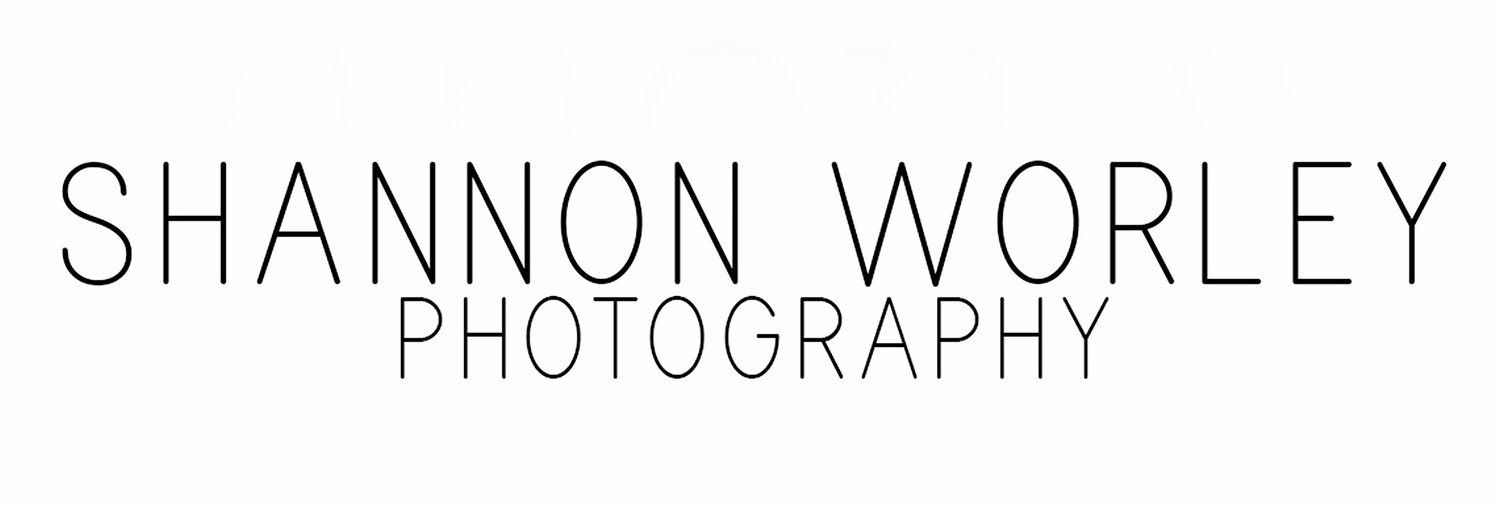Thank you again for having me as your photographer!
Here are some helpful tips for downloading your photos from PIxieset.
First, images are best opened and downloaded to a computer. Please download them and save right away.
To Download the entire Collection, simply click on the Download icon shown at the top right of the Gallery view.
You will need to add your email and Download PIN for downloading images. The email you receive will also include the link you will need to access your images and Download the .ZIP file to your computer. PIXIESET does not email my clients for any other reason.
You will receive the Gallery Download in a .ZIP file format on the computer, which you can unzip/extract to get the .jpg image files inside. If you select Dropbox or Google Photos, the images will be available to view directly from your account.
This download link expires after 7 days. The gallery will be archived after 60 days. It is important to download these images right away, and to back them up online. I suggest Google Photos and Dropbox as mentioned above. Amazon Photos is also free for Amazon Prime users and has a great app.
Downloading to mobile devices:
You can choose from the following download methods when viewing on your phone: Gallery download (downloading the entire gallery) will be downloaded as a .zip file. The steps to unzip the folder and obtain the files will depend on the device used. Single photo downloads (downloading photos one at a time) will be downloaded as individual images which then can be saved to the camera roll directly. If you don’t see the photos in your camera roll, look in your FILES folder on your phone, where the .zip folder will be.
For gallery download, click on the "download" options under the top left dropdown menu. For individual photo download, click to enlarge an image, and click on the download icon on the top left. You will need the PIN and email just like downloading to the computer.